The IP address is essentially the designation of the Kyocera printer/copier on the network. This set of numbers can be used to access the web user interface of the Kyocera copier/MFP itself. This can allow you and other users to edit some of the features of the copier right from your computer. Today, we’re going to discuss three ways on how you can find the IP address of your Kyocera machine:
Via the Kyocera Panel
Accessing your IP address via the Kyocera panel in your machine is the easiest way:
- Step 1 – Access the panel of your Kyocera machine.
- Step 2 – Select the Device Information button.

- Step 3 – In the Device Information interface, you will be able to see the IP address of the machine. It is usually found in the IPv4 information.
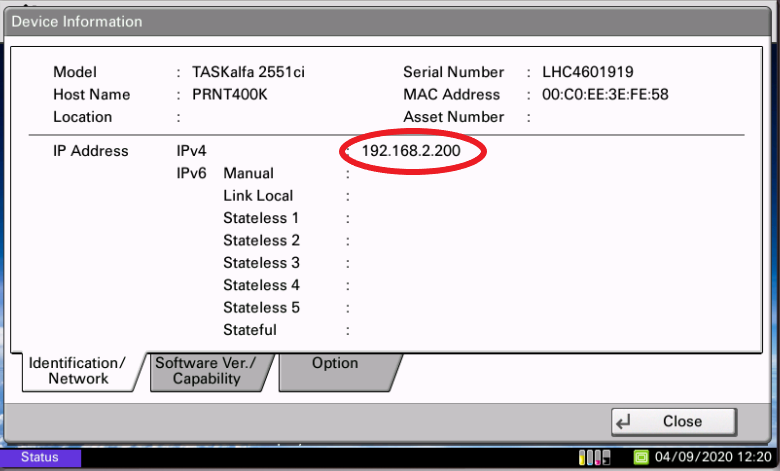
Via the System Menu
The second way to access your IP address is via the System Menu:
- Step 1 – Access the System Menu via the Kyocera Panel.

- Step 2 – Go to Counter.
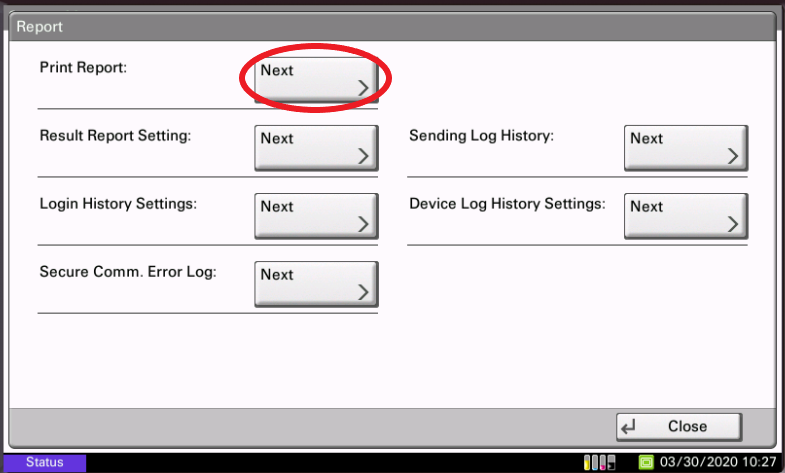
- Step 3 – Click Print Status Page and Confirm. The status page will list a whole host of information on your machine, including the IP address.
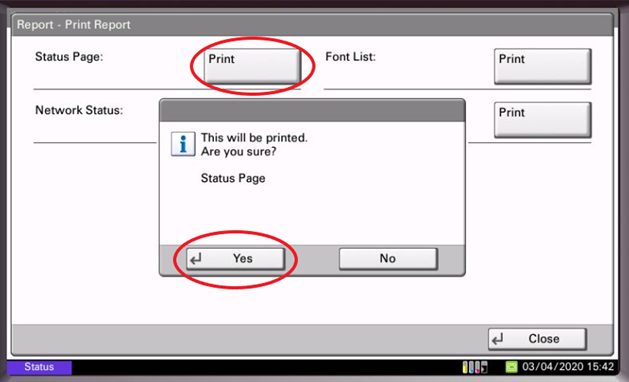
- Step 4 – Once it prints out, check the Status Print page and find the Network station. Under the IPv4 section, you can find the IP Address.
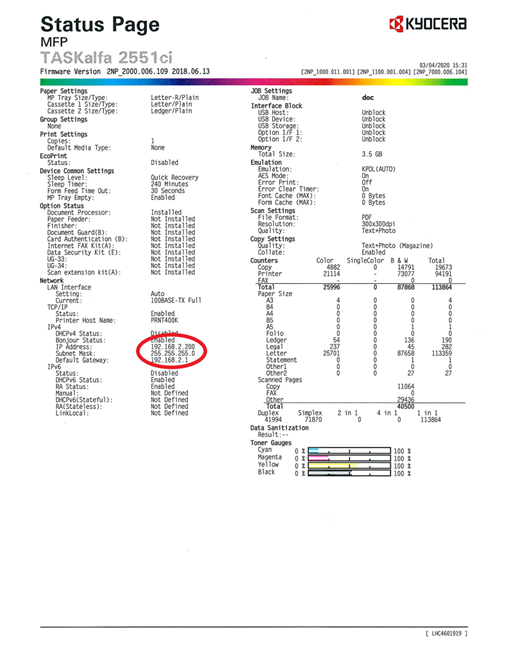
Via the PC’s Control Panel
The third way is a bit technical and will allow you to access the IP address on your PC’s control panel:
- Step 1 – Go to the Control Panel.
- Step 2 – Click Devices and Printers.
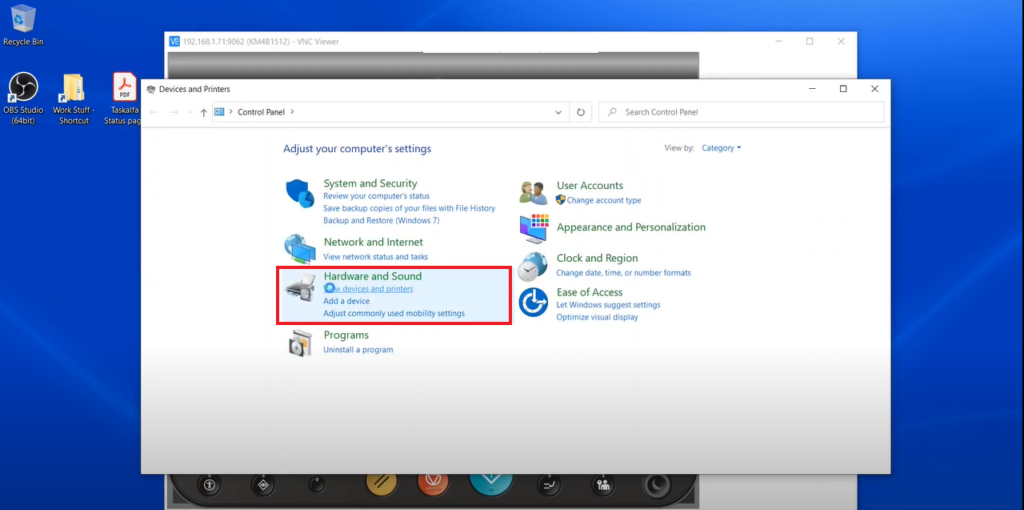
- Step 3 – Once you open up the Devices and Printers, look for your Kyocera MFP/Printer. Right-click the device and select Printer Properties.
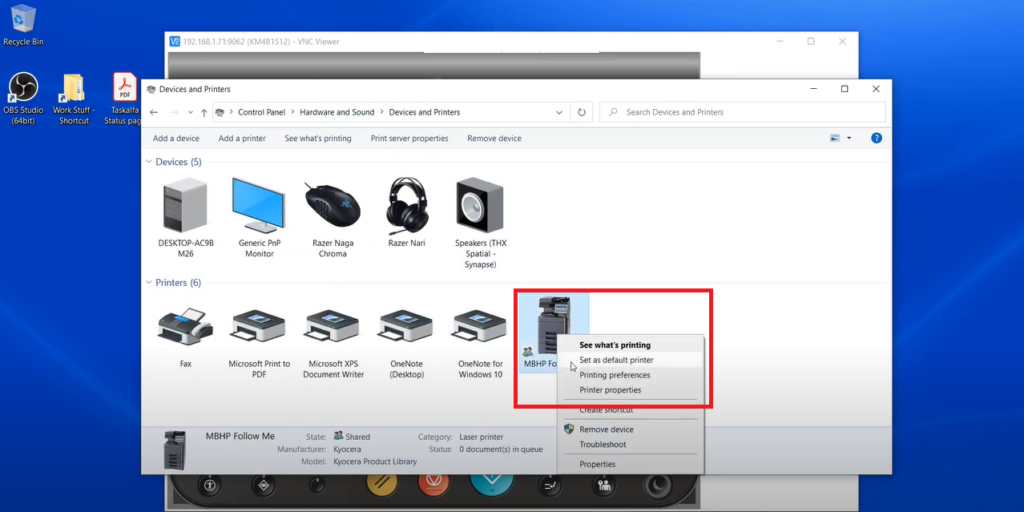
- Step 4 – From the Printer Properties, click the button “Change Properties.”
- Step 5 – Click the Tab “Ports” and pull over the Port Descriptor Window to see the IP address based on the TCP/IP Port.
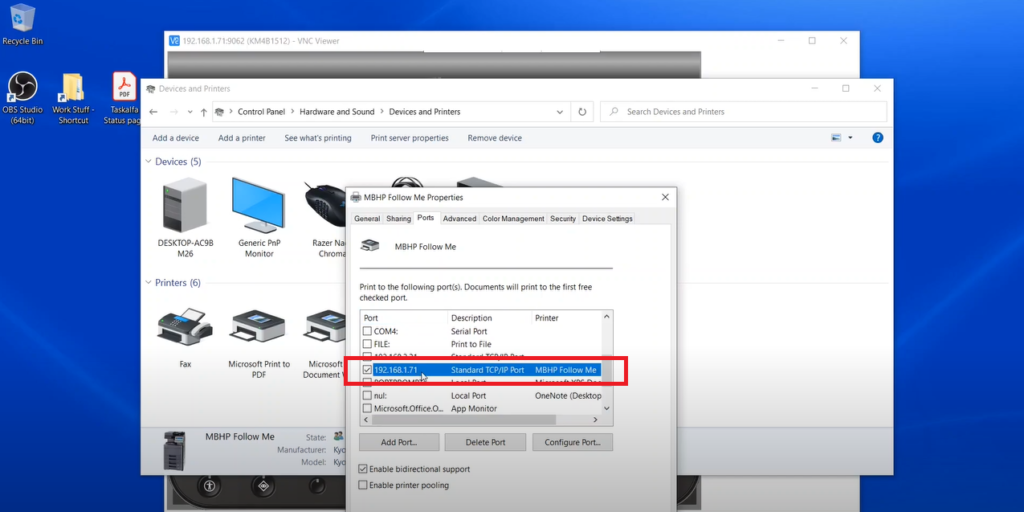
Here are the three ways you can access and get the IP address of your Kyocera MFP/printer. If you find this guide helpful, you can find more tips like this on our blog.
Source:
Boston Document System

